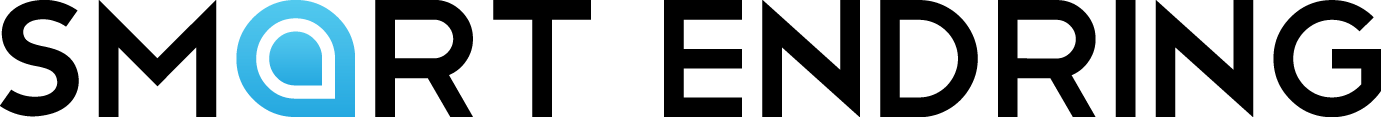Workshop that helps you to systematically leverage the capabilities of Teams for better collaboration, reduced email, and easier document sharing
Getting started with Teams seems so easy, but for many people confusion rises fast. Employees get frustrated because they think it just leads to more work on top of everything else.
Microsoft Teams - Close collaboration in work processes and projects.
Communication and collaboration are becoming increasingly important as the world becomes more complex. Here, Microsoft Teams has many obvious benefits that make it attractive to use. Today, Outlook is used for a lot of tasks it was never meant to fill. We can save a lot of communication time, avoid misunderstandings, and make faster and better decisions if we move this into Microsoft Teams.
Prevent important information from being hidden in personal mailboxes. Share your opinions and provide input topics on relevant Teams and channels. Anyone can join the conversation there and then, or update themselves afterwards.
Work in teams from your mobile
You use your own PC and phone, practicing the following in the workshop
What is Teams and how can Teams improve daily collaboration
Create Teams and channels for work processes and projects
Perform structured conversations with posts and replies in channel
Get good overview in Teams and focus on what's important to you
Always stay up to date with Teams on mobile
Take control of important posts and notifications
Collaborate safely with selected people in chat
Share documents and edit them simultaneously in channels
Work on personal and SharePoint documents and move them to Teams
Add OneNote, Planner, and other Teams extensions
Prices
2-3 hours workshop i meeting room, or online in Teams-meeting
NOK. 14.000 for up to 10 and
NOK. 20.000 for up to 20 participants
There is no MVA on training
Is it just you, or are you a small group who wants to master your digital everyday life better? Contact us for a special offer.
Program
The workshop can easily be combined with other modules into a program over time and for day courses.